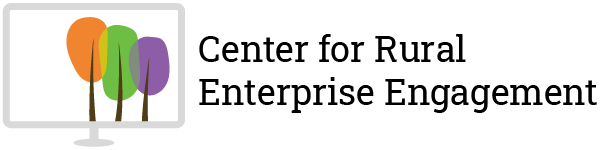In our highly visual industry, posting photos or videos isn’t the way to stand out anymore. Everyone does that. What stands out is posting exceptional and unique images or videos that cause someone to pause and engage as they hastily scroll through their news feed.
Chances are you’re not a professionally trained designer, graphic artist, or photographer. To help you, we’ve created a list of our nine favorite websites, programs, or mobile apps that help non-designers and non-photographers create niche images that stand out.
1. Canva
Are you design-challenged like I am? If so, you’re not alone! When we at the Center for Rural Enterprise Engagement need to design things like blog templates, Facebook cover photos, and blog headers we turn to Canva. Canva is a free website that has entire libraries of free designs and some low-cost options (think a few dollars). Choose a template, upload your images, and finish your design. It’s that easy.
We’ve been told by multiple people that the website works best in Chrome. You can also download the free app for your mobile device.
2. PicMonkey
Smartphones are by far the most popular type of camera these days and each phone comes with some form of photo editing software that will do the trick in most occasions. If you don’t have a smartphone for your business, PicMonkey is a free online photo editing website that lets you edit your photos and add graphic elements.
3. Time-lapse
If you have a small digital camera, modern smart device, or a GoPro, chances are that it will include a time-lapse feature on it. Time-lapse is a function that takes multiple still photos over a specific duration of time and creates a video. So, how on earth can you use time-lapse?
- Marketing Idea #1: Take time-lapse videos over several weeks of plants growing or flowers blooming.
- Marketing Idea #2: Show what a normal day is like at your business.
- Marketing Idea #3: Take a time-lapse video of a landscaping job. This can be something simple like lawn care to something large like installing a hardscape.
Make sure to have your time-lapse videos last no more than 1-2 minutes and add music for optimum viewership.
4. VSCO Cam
Hipsters around the globe have loved VSCO Cam for years. The photo editing app is just now gaining widespread support among “phonetographers”. VSCO is a photo editing app for your iPad or smartphone with some really, really cool filters. The app may take a little bit of time to learn how to navigate, but it allows you to save and upload your creations to Facebook, Twitter, Tumblr, Instagram, or to your photo stream.
5. Lightroom for Mobile
Professional photographers across the globe use Lightroom and Photoshop to edit their images. There’s a free (as of now) mobile version. These free mobile versions are limited, but they are more than capable of editing pictures on your mobile device and sending them out on social. These apps may take a few minutes to understand, but they are definitely capable.
You will need to create a free Adobe ID to use all the Adobe products.
6. Adobe Slate

Adobe slate is a great way to create an interactive educational article instead of a static PDF. We reviewed Adobe Slate HERE
7. Adobe Voice

Adobe voice lets you narrate neat little videos. They can be great little educational clips or simple introductions to your store or sale items. We reviewed this mobile app HERE
8. Kuler Chart
I mentioned above that I am “design challenged”. I am equally challenged with a unique form of color blindness, the inability to figure out what colors look great together and what colors will ultimately end up looking like some 1970’s shag carpet.
The Adobe Kuler Chart is a free online tool that shows you popular and trending color patterns. You can also use it to find colors that are compliments to your company’s logo.
9. Type Genius
Perhaps color has always been your thing but you struggle with knowing when to go with serif or sans serif? Are you remotely considering that Papyrus font? If so, Type Genius could be a great tool and will help you understand what fonts go well together.
PSA: Please don’t use Papyrus.
Start Small
We use a number of these tools on any given week at the Center for Rural Enterprise Engagement. However, we started small and learned to use one of them well before we jumped on to the next one. For your own marketing, try to start with just one of these tools that best fits your needs and move on from there. You’ll be well on your way to a sweeter visual future.
Want to see more tips and tricks that will help you in your green business? Make sure you subscribe and join our Facebook community HERE.