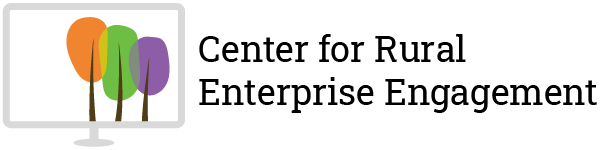By Chelsie Calliham
Did you know that 90% of information transmitted to the brain is visual? Thus, it comes as no surprise that Instagram has become the app to beat in terms of affordability and engagement.
Instagram currently has over 300 million users with 75 million of those users logging on daily. It can be a wonderful resource for small business marketing. In fact, about half of Instagram users follow a business on the platform, and 65% say they use the app to learn more about the products.
In order to increase engagement, you not only have to post images, but also captivate your audience with the images you post. You don’t need a fancy camera and expensive software in order to do this. Simply grab your smartphone, download an app, and you’re ready to create beautiful images for your business in minutes.
New to smartphone photography? Before trying your hand at different apps, take a look at our Smartphone Photography 101 blog and go from there.
If you haven’t already, you’re going to want to jump on the Instagram bandwagon and create engagement without breaking the bank. Here are 5 Instagram photo-editing apps to use for your small business while on a budget.
Let’s start with the free apps
- Instasize

One of the biggest problems Instagram users face is the size of the photo not fitting into the app’s requirements. Instagram only allows you to post square size photos, but with Instasize you’ll be able to show off your landscape or portrait photos easily.
This free app allows you to resize your original photo to fit Instagram’s photo requirements without cropping. Once your photo is scaled down to size, there will be blank space around it. With this app you can fill in that space with different colors, boarders, or frames. These are provided on the app, or you can download your own.
Instasize primarily focuses on photo resizing, but it also includes fun features like creating collages or adding filters, text, stickers, or effects to your photo.
Once you’ve made your photo post worthy, you will have the option to save to your camera roll for later or directly upload into Instagram as well as a variety of other social-media apps.
While Instasize is a free app, some special features are only available with payment.
- Pic Stitch
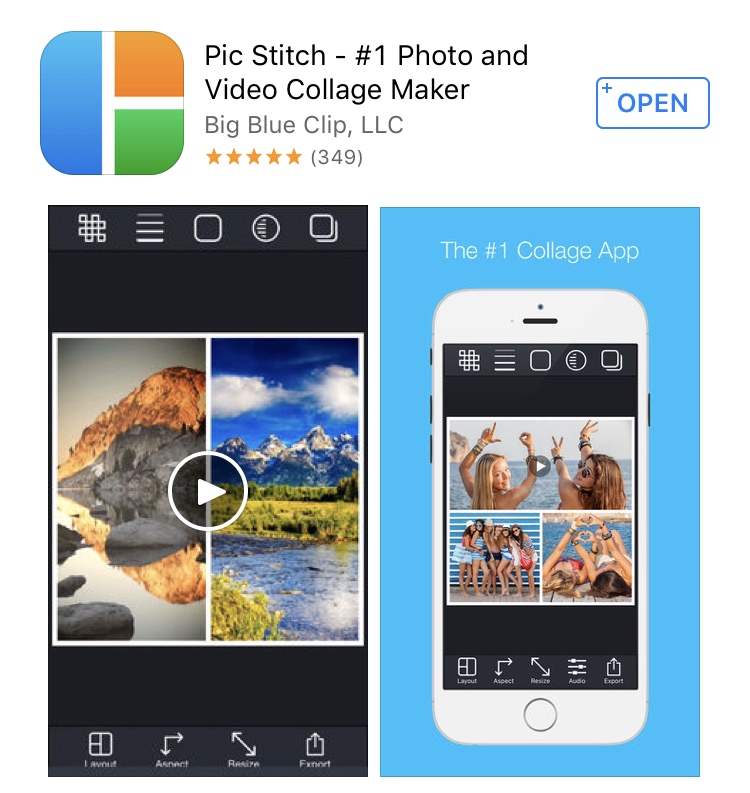
Pic stitch is a collage-making app that can take your collage to the next level. There are hundreds of layouts to choose from and you can feature photos on your collage in different sizes. There’s even an option to create your own layout by choosing specific dimensions.
You can edit the individual photos inside the layout too. Adjust the color, size, and boarders of each photo with just the touch of a button.
Once you’re finished, Pic Stitch creates the finished collage in the square size so that it’s ready for Instagram! If you fell in love with your collage, Pic Stitch offers the ability to order prints at your nearest Walgreens.
Feel like you’ve mastered Pic Stitch and want more collage options? Pic Frame is the upgraded version of Pic Stitch offering the same features, plus more for the low cost of 99 cents.
- Repost

Repost app for Instagram can create engagement by sharing content from other businesses or showing customer appreciation. This app will allow you to repost any Instagram photo or video from another user, while still giving credit to the user who originally posted it. What a great way to curate content or showcase your customers if they took a photo of your business or product.
Repost offers a premium edition of the app that removes the mark that credits the original user. However, for customer service reasons, we recommend keeping the mark so your customers know you value their support.
- Flipgram

Flipgram utilizes your photos, video clips, and music to create a captivating video. You can select photos and video from your camera roll to use or upload them from Facebook or Instagram. This app allows you to add music, adjust timing, and add filters or text to your video easily.
Flipgram sizes your video to fit Instagram perfectly, but still gives you the option to upload it to Facebook or Twitter too.
An app that costs, but won’t break your budget
- Over

This last app does cost, but not enough to empty your wallet. Over’s main focus is to enhance your photo by adding beautiful artwork and unique fonts to your photo for the low cost of $3.99. There are hundreds of fonts to choose from but if you still can’t find the perfect one, Over allows you to upload more making the possibilities endless.
We find Over even more helpful for business purposes because you can add your own logo and branding to photos. Adding your business name or social media handle to every photo is an excellent way to brand your content.
We challenge you!
The number of photo editing apps is astounding, but these are just a few of my personal favorites that we believe will boom your business.
Now it’s time for you to try your hand at a photo- editing app. Our challenge to you is to capture a photo on your smartphone, use any editing app of your choice to enhance the photo, and then tag us (Center for Rural Enterprise Engagement) on Facebook in the comments. Make sure and mention what photo-editing app you used in your caption or comment.
One week from today (August 24th) we will announce one winner with the best enhanced photo. They will receive a FREE 30- minute social-media consultation with our team at the Center. Good luck!